| Model | NZSH-200cN | NZSH-500cN | NZSH-830cN | NZSH-2000cN | NZSH-2500cN | NZSH-5000cN | NZSH-83N |
| Tension range | 4~200.0(cN) | 10~500.0(cN) | 20~830(cN) | 40~2000(cN) | 50~2500(cN) | 83~5000 (cN) | 2~83N |
| * Measuring head width (mm) | 65 | 65 | 65 | 65 | 116 | 116 | 116 |
| ** Calibration material textile PA monofilament | φ0.12mm | φ0.12~0.20mm | φ0.20~0.40mm | φ0.40~0.70mm | φ0.40~0.70mm | φ0.60~1.20mm | φ0.60~1.40mm |
| Size (mm) | 270*118*55 | ||||||
| Net weight (g) | About 640g | ||||||
| Power supply | 3.7V lithium battery*2 | ||||||
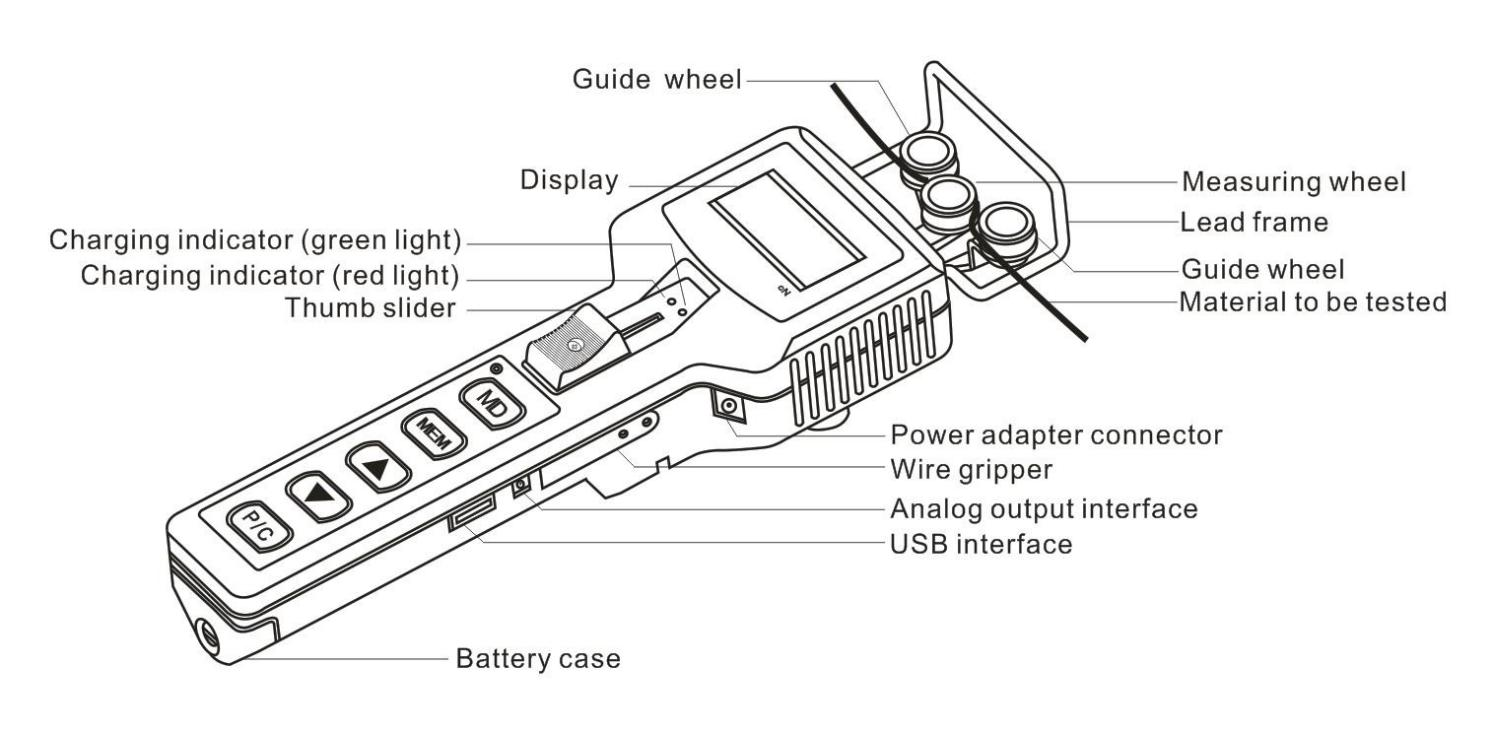
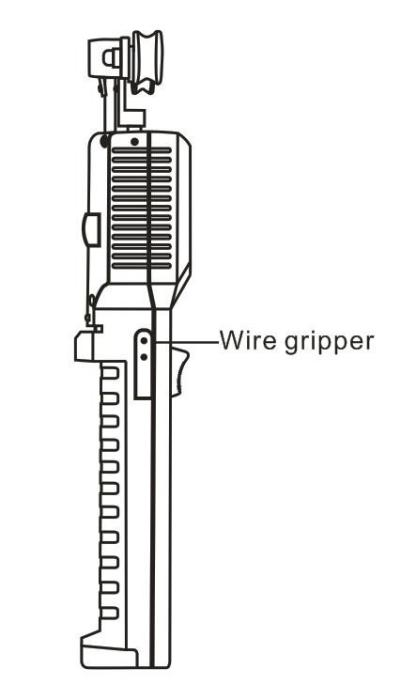
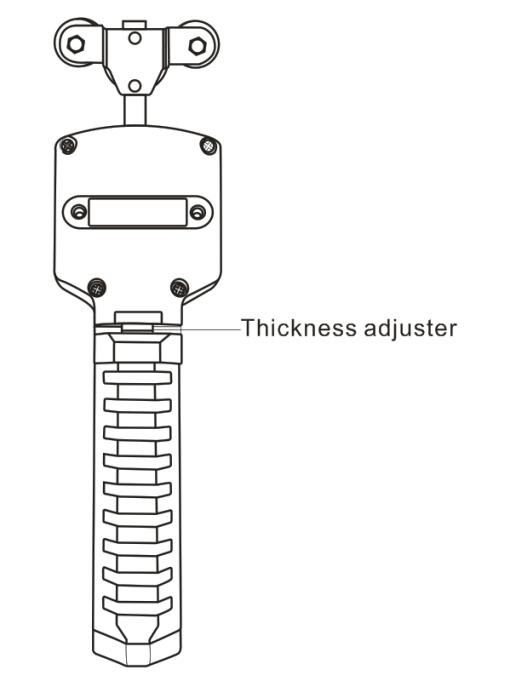
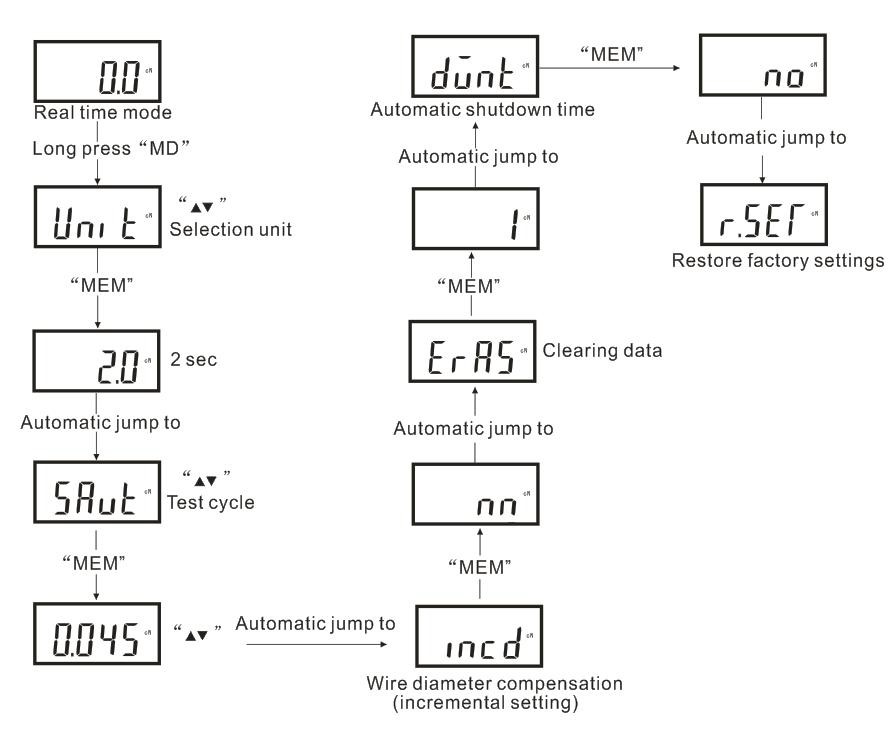
| 1 | Hand-hold digital tensiometer | 1 |
| 2 | Instruction manual | 1 |
| 3 | Certificate | 1 |
| 4 | Inspection certificate | 1 |
| 5 | Desiccant | 1 |
| 6 | USB data cable | 1 |
| 7 | 12V charger (big head) | 1 |
| 8 | Online software (CD) | 1 |